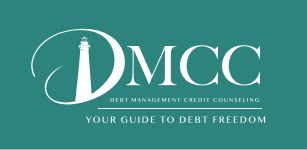FEATURE ARTICLE: Audit-Proof Your Tax Return
Is there really such a thing as an audit-proof tax return? A way of preparing your return to guarantee that you won’t be subject to an audit? Of course not. But there certainly are ways to minimize your risk.
You don’t want to thumb your nose at Uncle Sam, thinking that an audit won’t happen to you. It just might, and if it does, you should be prepared. But what can you do to make your tax return less susceptible to the IRS’ eagle eyes? Here are some suggested strategies.
Be neat!
Consider preparing your tax return by computer. A neatly prepared, computer-generated return looks much better to the IRS staffer (called a “classifier”) who will decide whether to audit your return. Virtually all reputable tax pros now complete their returns using computers, and there are a number of really good do-it-yourself computer programs for PCs and Macs alike. (For my do-it-yourself friends, I recommend TurboTax.) Some websites even allow you to securely complete your tax return from the comfort of your Web browser.
If you’re unable to use a computer to prepare your return, at least print clearly and carefully. Don’t decide to get your revenge on the IRS by preparing your return with a red crayon. A messy return — cross-outs, sloppy handwriting, and smudges — is like hanging a sign on your return that says, “Audit me!” It might also give the IRS the impression that you are careless and disorganized.
Remember that the IRS has stepped up its audit enforcement in recent years. The IRS believes that the taxpaying public has gotten an audit-free ride for years — and that ride is now over. While it’s still unlikely that you will be audited, the odds have increased substantially.
Be accurate!
The only thing worse than a messy return is an incorrect one. By “correct,” I mean that all of your numbers add and subtract accurately. This is another reason to prepare your return by computer, since you don’t need to worry about a computer program flubbing any of the math.
Remember that your tax return will be loaded into the IRS computers, and those computers will check your return for math errors. If your return states that 2 + 2 = 5, they might start wondering about some of your other numbers. Don’t give them a chance. Double-check your numbers before you mail your return.
Document deductions!
If you claim large deductions for unusual items, such as losses because of earthquake, flood, or fire, attach documentary proof to the back of your tax return. Copies of repair receipts, canceled checks, insurance reports, and pictures are always a good idea. This won’t stop the IRS computer from flagging your return, but the documents should catch the attention of the IRS classifier.
Be square!
Whatever you do, don’t use round numbers. For example, if you report $1,000 or $12,000 instead of $978 or $12,127, it’s an indication that you are estimating rather than keeping good records and reporting the actual, correct amount.
By Jeanine Skowronski www.fool.com
MONEY SAVING TIP: Gym Membership
Are you really using it multiple times a week? Divide your monthly dues by the number of times you go in a month and get a realistic picture of what you’re spending on a one-hour workout. Park districts or community centers often have low-cost or free programs. Also check into exercise videos or a piece of home exercise equipment that you would use regularly. If you decide to keep the membership, check to see whether the facility offers discounts for coming at off-peak times.
DID YOU KNOW…that carrying a balance helps build credit is a myth?
The credit bureaus are privy to your payment history and the balance on your monthly credit card bill, “but they don’t know if you’re paying interest or not,” Nazari says. This means deciding to pay the minimum each month isn’t going to do much more than cost you money, especially if you’re carrying a particularly high annual percentage rate. The lesson? Don’t forgo payments just to carry a balance month to month.